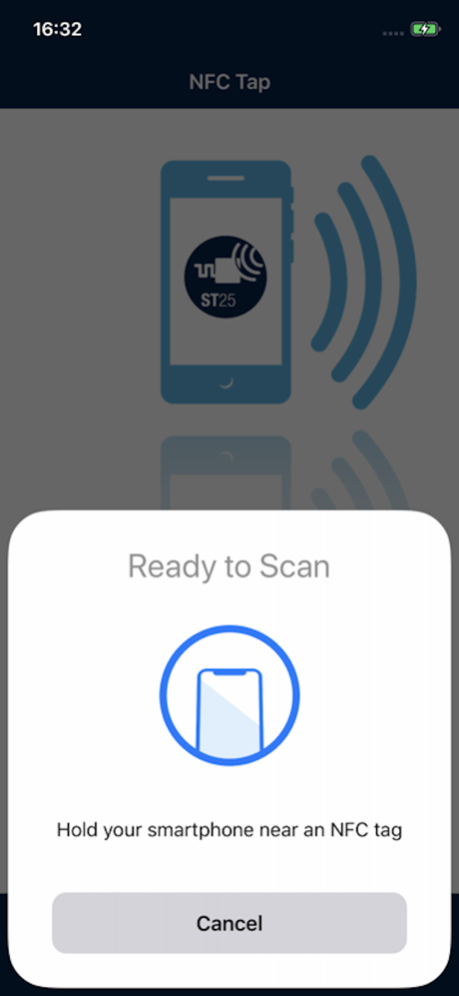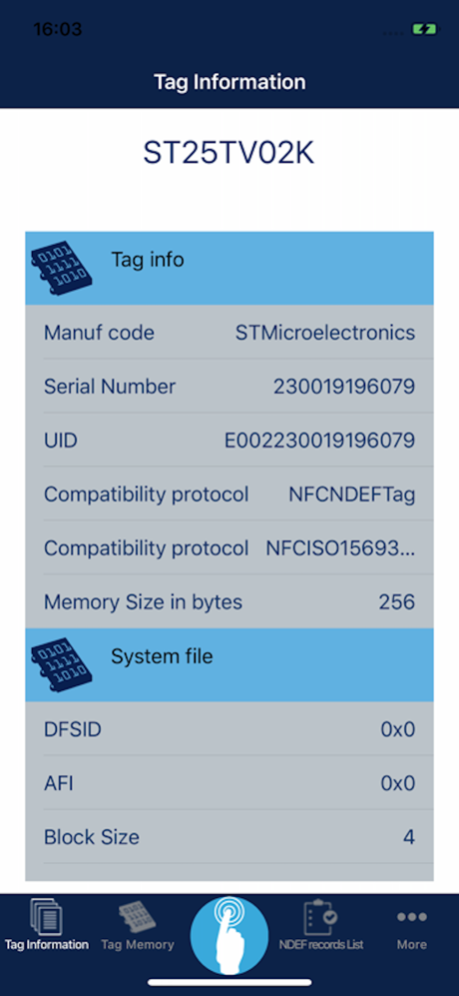NFC Tap 7.4
Continue to app
Free Version
Publisher Description
The NFC Tap iOS App leverages on the new NFC core feature of iOS 17, supporting the read an write of NFC
tags on iPhone 7, iPhone 7 Plus, iPhone 8, iPhone 8 Plus, iPhone Xs, iPhone Xs Max, iPhone Xr, iPhone 11,iPhone12,iPhone13, iPhone14 and iPhone15 devices. It gives users a new experience based on the tag's NDEF content, making it easier and faster to perform recorded actions as described below.
Main Features:
• Support every STMicroelectronics ST25 Type5 & Type4A series tags.
• App Clip based on URL https://www.myst25.com/clip
• Read/Write user memory for Type5 tags. This allows user to read, write or update the content of any Type5 tags.
• ISO15693/NFC Type5 commands list User Interface. This allows user to manage all ISO15693 commands.
• ISO15693/NFC Type5 custom commands list User Interface
• Fast Transfer Mode using STMicroelectronics ST25DV-I2C and ST25DVC tags.
• PWM Control user interface for STMicroelectronics ST25DV-PWM tags.
• Read/Write any kinds of NDEF Messages, NFC Forum compliant (URL, Text, SMS, email, Call, Map, VCard, Bluetooth, Wi-Fi®, Mime and Externals)
• Universal Link with URL : https://www.myst25.com
• Custom App URL Scheme “nfctap://”:
- This allows user to open our iOS app from any other iOS app or from the safari browser using the custom URL scheme “nfctap://”
In Details, the App features several functions enabled by the NFC tag content:
- Connect to Wifi devices identified by its SSID, Key password and encryption type.
- Connect to Bluetooth devices: Facilitates the pairing with Bluetooth Low Energy (BLE) devices. After tapping a tag with the phone, the NFC Tap iOS App will recognize any Bluetooth pairing NDEF record and connect the phone directly to the specified device.
- Open a URL in a browser: Opens a web page to the URL contained in the tag's NDEF record.
- Get contact information: Displays and saves contact information (including ID picture) by tapping a tag containing a business card(vCard) message.
- Geolocalize a position: Opens Apple Maps to the GPS location stored in the tag being tapped.
- Initiate an SMS or Email: Opens the relevant email or SMS application with information contained in the tag being tapped. The user can then choose to send the email/SMS or edit it before sending. Use cases include, but are not limited to, customer service information for warranty or loyalty programs.
- Initiate a phone call: Opens the phone service to the number contained in the tag's NDEF message.
- Read a Text: Displays the text message contained in the tag being tapped.
- Mime NDEF exemples: MimeType = application/pdf / MimeData = userManual.pdf
- External NDEF exemples: application = video ; type = mpeg ; Data = video.mov
Additionally, the NFC Tap App application include Bluetooth pairing with a ST25DV discovery board.
Apr 16, 2024
Version 7.4
- Fixed issue in register management for NFC Tag STMicrocelectronics ST25DV64KC
- Fixed UI issues with iPhone8
- Integrated new ST25 tags : ST25TV16KC and ST25TV64KC
- Use NFC wayfinding mark
About NFC Tap
NFC Tap is a free app for iOS published in the System Maintenance list of apps, part of System Utilities.
The company that develops NFC Tap is STMICROELECTRONICS INC. The latest version released by its developer is 7.4.
To install NFC Tap on your iOS device, just click the green Continue To App button above to start the installation process. The app is listed on our website since 2024-04-16 and was downloaded 5 times. We have already checked if the download link is safe, however for your own protection we recommend that you scan the downloaded app with your antivirus. Your antivirus may detect the NFC Tap as malware if the download link is broken.
How to install NFC Tap on your iOS device:
- Click on the Continue To App button on our website. This will redirect you to the App Store.
- Once the NFC Tap is shown in the iTunes listing of your iOS device, you can start its download and installation. Tap on the GET button to the right of the app to start downloading it.
- If you are not logged-in the iOS appstore app, you'll be prompted for your your Apple ID and/or password.
- After NFC Tap is downloaded, you'll see an INSTALL button to the right. Tap on it to start the actual installation of the iOS app.
- Once installation is finished you can tap on the OPEN button to start it. Its icon will also be added to your device home screen.